ZIP files are compressed versions of a larger file or folder. ZIP files save storage space, are convenient and can be quicker to download. When you download a ZIP file from our Data Center, it is not immediately able to be opened.
If you are a PC user, you can right-click the ZIP file and choose ‘Extract All’ to unzip the contents. Select the location where you want your extracted files to appear and click ‘extract’.
If you are a Mac user, double-click the ZIP file and the uncompressed contents will appear next to the ZIP file. If you do this in a Finder window and don’t see the contents, try organizing by name or date modified.